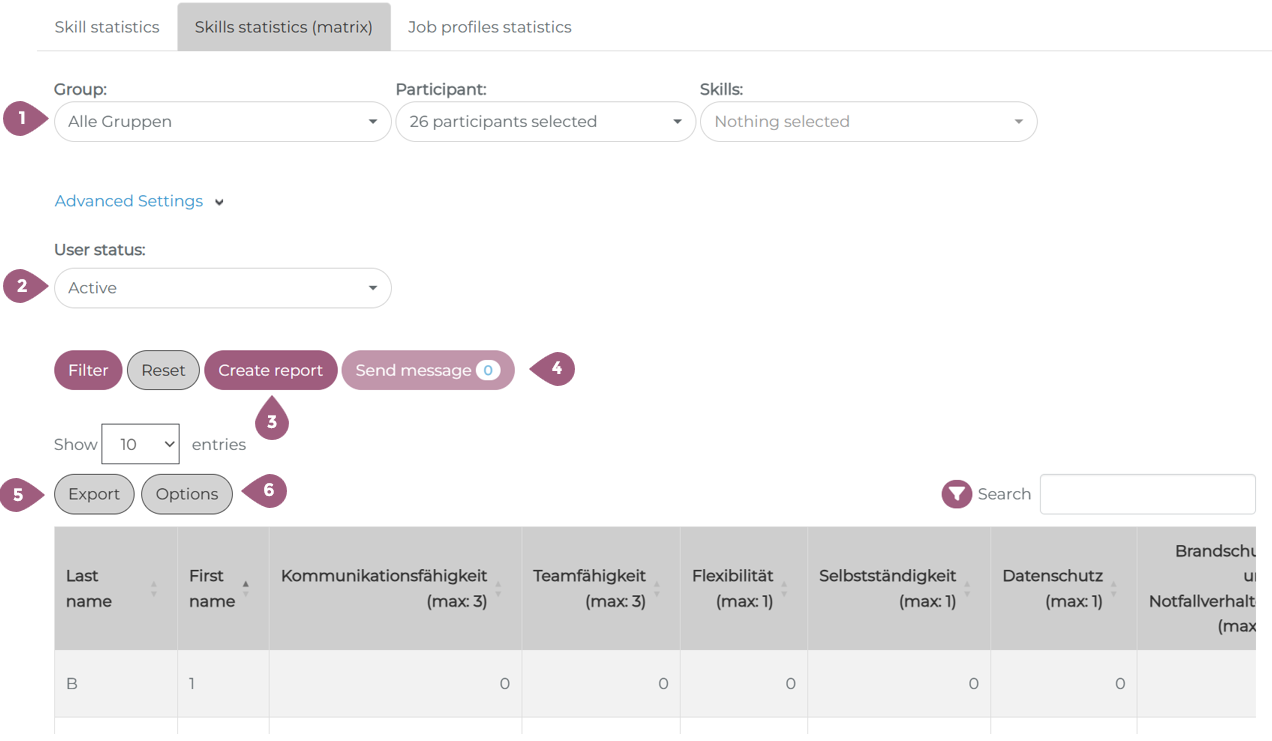Skills Matrix
In the statistics under Administration > Users > Statistics > Competencies > Skill Statistics (Matrix) you can get detailed look into your users’ skills.
Skills Matrix
The skill matrix page shows you a matrix of the skills each learner has acheived. In this way it is possible to get an overview of all the skills gained by a set of users. The following filter options (multiple selections are possible) are available there:
(1) Filter by groups, participants, and/or skills
Under “Advanced settings”:
(2) Filter by user status (active/inactive/all)
To display the desired results, click on “Filter” after selecting the desired settings.
(3) It is also possible to save a selection of filters by clicking on “Create report.” Saved reports allow you to reopen a specific filter setting in the “Statistical reports” tab with a single click. This is useful if a specific evaluation has to be created regularly by avoiding the need to reselect all filters each time.
(4) You can send a message directly to users based on the selected filters by clicking the “Send message” button.
(5) The results can be exported as an Excel, CSV, or PDF file using the export button. The results can also be copied or printed.
(6) It is possible to manage the visibilty of the columns of the statistics table. Using “Options” you can either make columns visible/invisible or reorder them in the table.