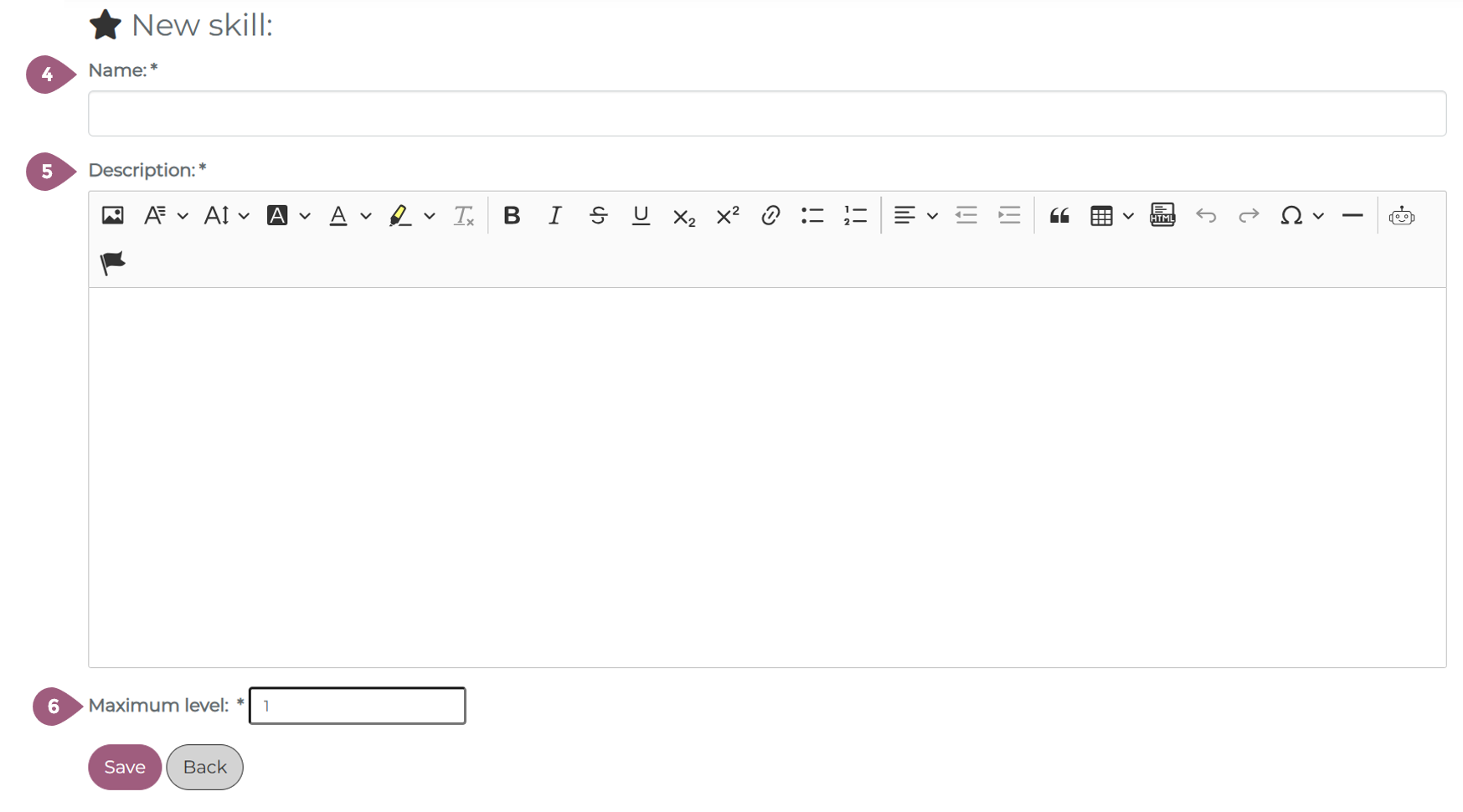Creating Skills
Under Settings > Skills it is possible to add, manage, or delete skills in your LMS. On the skills overview page, it is possible to add new skills (1), edit skills (2), or delete them (3).
Note: Skills can only be deleted from the LMS when no users possess the skill. Skills must be removed from each individual user in the user profile to delete the skill entirely.
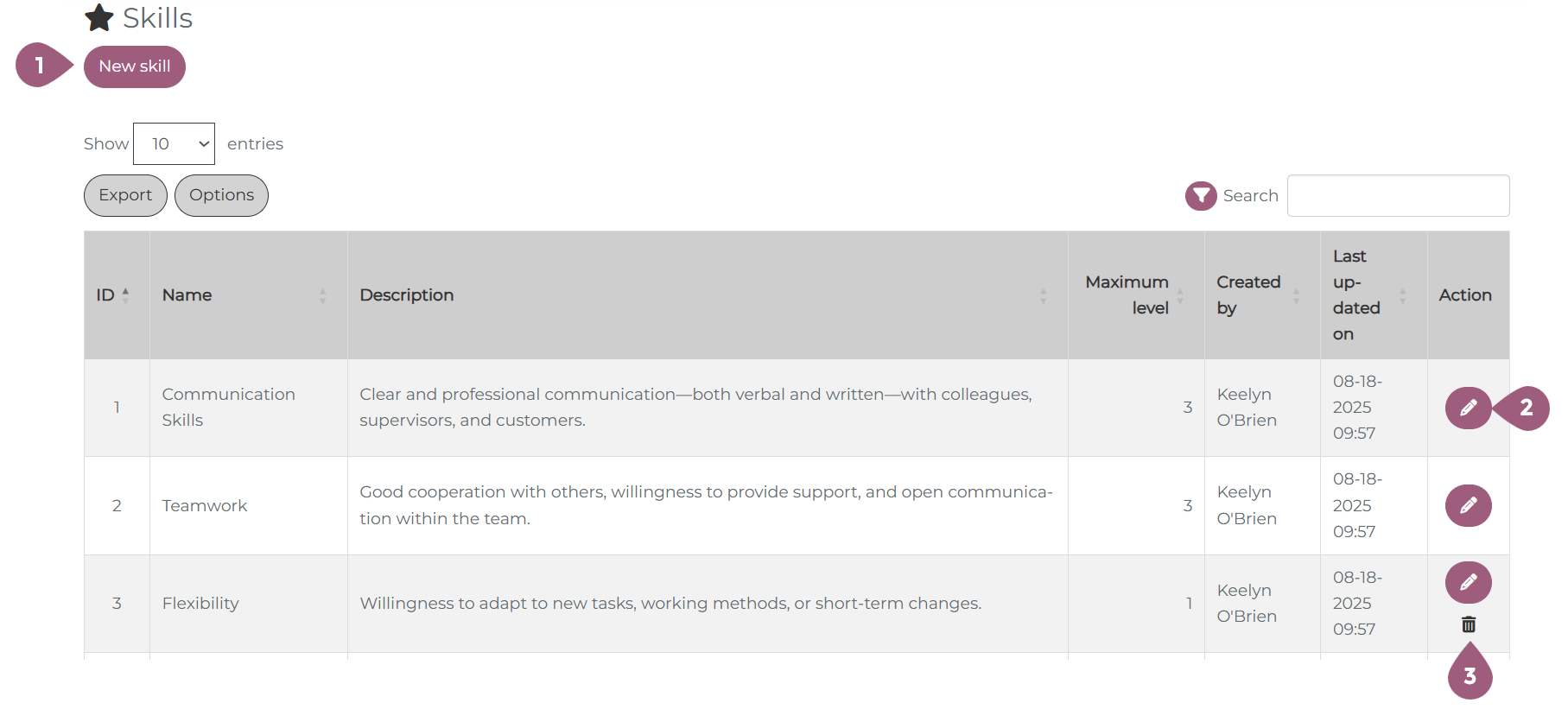
When creating a new skill, a name (4), description (5), and maximum level (6) must be entered. All these properties can be edited at any time.