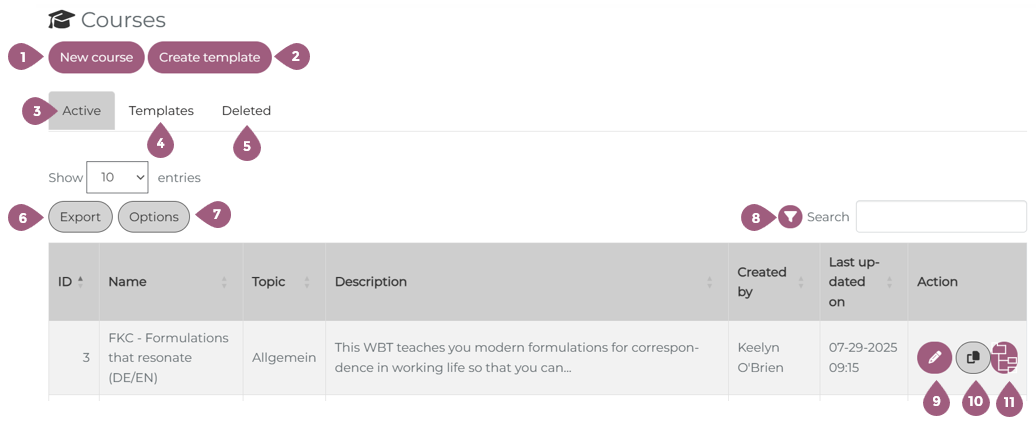Course Overview
Under Content > Courses you will land on the course overview page.
Here, you can add new courses to your LMS (1). An in-depth explanation of creating courses can be found here: Creating Courses.
It is also possible to create templates to save combinations of settings (2). These can then be accessed and used from the templates tab (3).
In the overview table, you will see all active courses (3). Deleted courses are visible under the “Deleted” tab (5). Courses are able to be recreated after deletion.
The table itself can be exported into an Excel, CSV, or PDF file, copied, or printed out (6). The table columns themsleves can be likewise adapted to preferred visibilty and order (7). With the search funciton, it is possible to search each individual column (8).
The main actions that can be undertaken in the course overview table are:
- Edit existing courses (9)
- Copy a course, and (10)
- See the current assignments of this course by group, curriculum and learner (11)