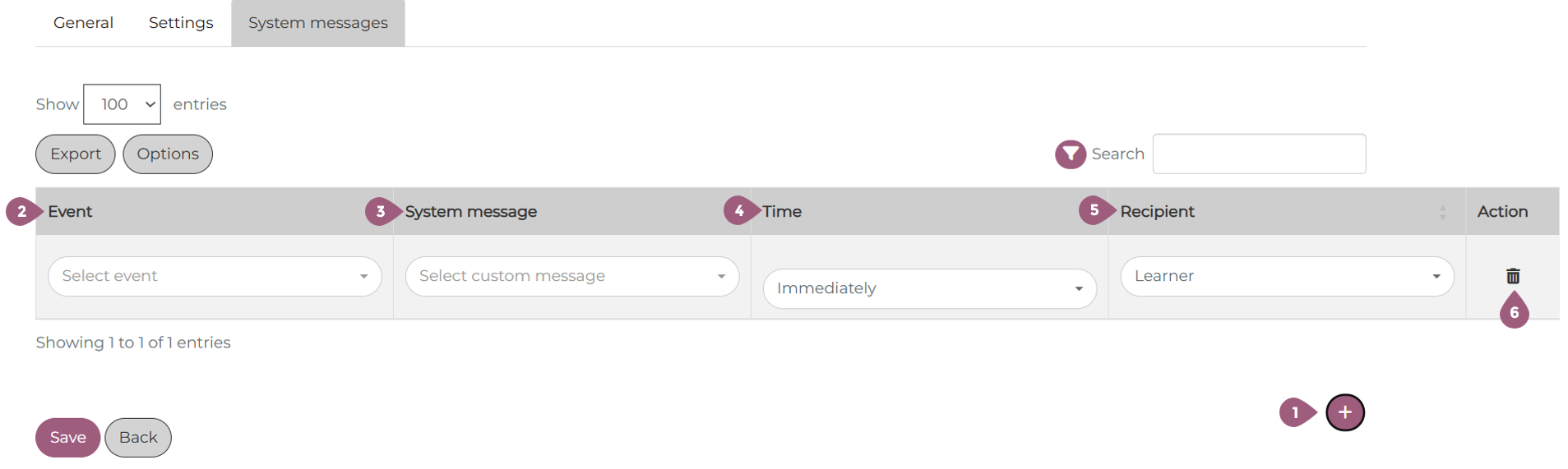Attaching Custom System Messages
The final section on each learning unit is the System Messages tab. This tab will always appear empty before the learning unit has been saved. After the save, the system generated messages that are sent out by the individual settings will be activated and appear.
Before saving, however, it is also possible to add a custom message to the learning unit. This can be accomplished by clicking on the + button (1). Then, it is possible to select the triggering event (2), the system message (3), the time the message will be sent (before, after, immediately) (4), and the recipients of the message (Learners, Supervisors, individual Admins) (5). The message can be deleted with a click on the trash can (6).
Note: Only custom system messages can be used in this selection process. You can download a list of the all events that can be used here: Custom System Messages from v4.3