Creating clients
The nectar LMS is multi-client capable. Under Administration > Super Administrator Settings, select the “Clients” section and click on the “New Client” button in order to create a new client in your LMS.
The default settings and colors are taken from the client from which the new client is created. The settings under “Groups” are not transferred and must therefore be adjusted accordingly in the new client.
“Slug” is a unique identifier for the client. The name entered here should not contain any spaces. Letters, numbers, and underscores are permitted.
Under “Name,” enter what will be displayed as the client’s name in the client list. If a user is assigned to multiple clients, they can switch between clients using the drop-down menu in the upper right corner. Users with super administrator rights have access to all clients.
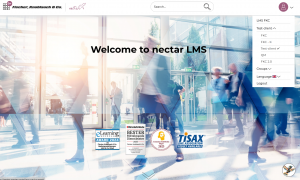
Details on cross-client use can be found in this article.