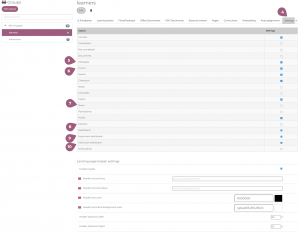Group Structure
The group structure in nectar LMS allows you to determine which content is displayed to which learners. The group structure also facilitates statistical evaluation, as it provides a filter function by group (under Administration > Users > Statistics).
Groups are managed under Administration > Users > Groups. The structure (1) and naming (2) of the groups are completely customizable – depending on your learning content and company structures. It is possible to divide them according to target groups or subject areas. The number of subgroups is not limited.
Users can be assigned to groups manually (3) or automatically via assignement conditions.

In the group settings (4), you can also show or hide menu icons and customize the header graphic for the start page.
In addition to assigning learning elements, the following areas are group-controlled, meaning you have the option of sharing the respective content with either individual groups or all groups: Messages (5), Forum (6), News (7), Glossary (8), Supervisor Dashboard (10) and Instructor Dashboard.