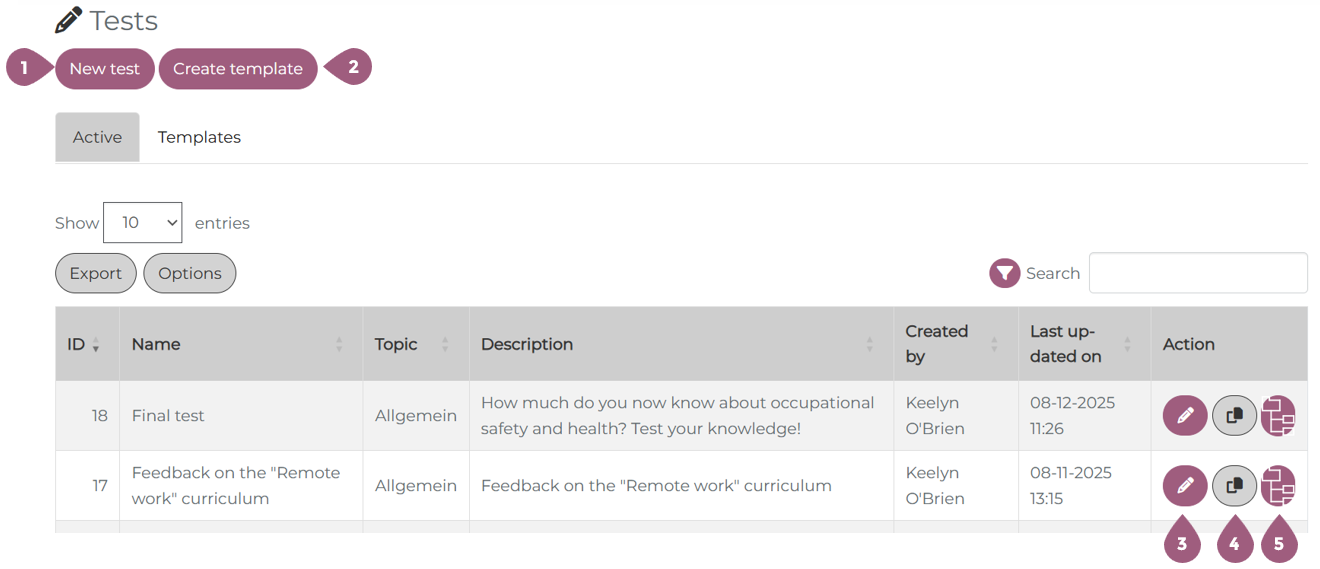Tests Overview
You can easily create tests under Administration > Content > Tests by clicking on the “New Test” button (1). In addition, tests can be completed anonymously by learners if desired. You can also create a test template to speed up the creation of future tests (2). Templates can be viewed, edited, and used under the “Templates” tab.
Each active test in the LMS is displayed in the overview table. Here, in the column “Action” it is possible to edit the test (3), copy the test (4), and see where the test has been assigned (5).
This overview table contains information regarding the test: ID, Name, Topic, Description, Creator, and Date of last Update.