Creating Learning Units
Under the “Content” tab, it is possible to add, edit, manage, or delete the learning units available to your learners. nectar LMS offers the following types of learning units: Tests, Courses, Feedback (forms), Seminars, Pages, Films / Podcasts, Office Documents, PDF Documents, Interactive Content (h5p), External Content, Curriculums, and Learning Boxes. The tab “Mediapool” is located under Content, but it is used exclusively for the management of media items in the LMS.
Learning Units can be created by clicking on the corresponding “New Unit” button on the overview page. The following page will be displayed:
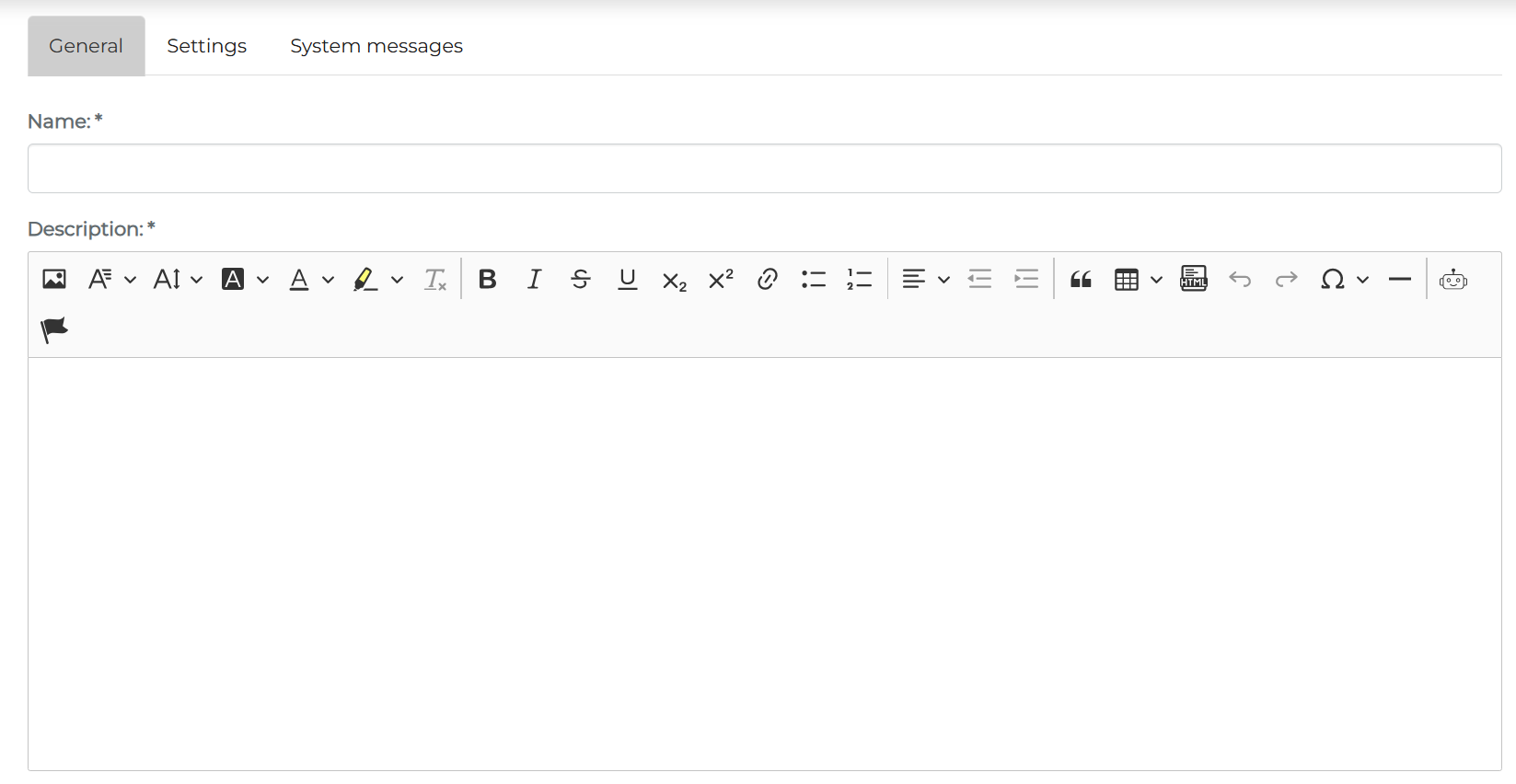
Each learning unit has the same basic information, settings, and system messages that are required to create the unit. Detailed information about each of the tabs can be found here:
- General Information
- Settings (additional settings are explained under the individual learning unit settings pages)
- System Messages